[Android] 在 Genymotion 模擬器裡安裝 Google Play 商店
不知道為啥 Android 模擬器預設都不安裝 Google Play 商店,
這樣要安裝 app 時變得很麻煩,
得去找到 APK 來下越後再用 adb 裝進去,相當耗時…
今天還是決定把 Google Play 商店裝進 Genymotion 模擬器裡面了,
似乎也可以裝到 Android 模擬器,不過聽說裝進 Genymotion 比較簡單,
就先來試試看吧~
參考資料:(教學) Genymotion 安裝 Google Play 商店
1. 下載 Google Play 安裝檔
根據模擬器的 Android 版本,到 這裡 選擇對應的 Google Play 安裝檔下載,
像我選擇的是 Google Apps for Android 4.3.zip~
2. 安裝 Google Play
安裝的方法很簡單 (應該是 Genymotion 把它簡化了),
把下載下來的 zip 檔拖到 Genymotion 視窗裡面:
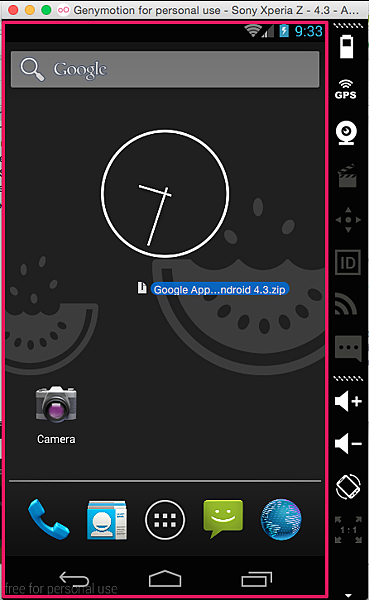
就會跳出一個視窗,問你是不是要安裝這個檔案,選擇 OK:

等一下下就裝好了:

3. 將 Genymotion 模擬器重開機
我自己是沒找到重開機的按鈕,按了 Power 的那個圖示好像也不行…
在 stackoverflow: How to reboot android device emulator in Genymotion
這篇是說可以直接下 adb 的指令重開機,那就直接下 adb reboot 吧~
不過如果你像我同時開了 Genymotion 和 Android 模擬器,
adb reboot 就會抱怨說不知道是要處理哪一個,這時可以先執行 adb devices 看看有哪些設備:
testuser@localhost ~ $ adb devices
List of devices attached
emulator-5554 device
192.168.57.101:5555 device
這邊的 emulator-5554 是我的 Android 模擬器,
另一個 192.168.57.101:5555 就是 Genymotion 模擬器,
要將它重開,adb 指令要加上 -s,例如:
adb -s 192.168.57.101:5555 reboot
4. 使用 Google Play 商店
重開機之後,在 Apps 頁面就能看到 Google Play 商店了:

點下 Google Play 圖示,經過一些 email 帳號設定後,
就能正常使用 Google Play 了:

在使用 Google Play 的過程中,
三不五時會有類似 Google+ service has stopped 這樣的錯誤訊息,
但測試起來似乎並不影響功能,仍然可以用 Google Play 商店搜尋/安裝 APP 喔~
2 thoughts on “[Android] 在 Genymotion 模擬器裡安裝 Google Play 商店”
謝謝大大!
版主回覆:(02/21/2016 02:20:30 PM)
不客氣~^^
謝謝 非常實用
版主回覆:(09/30/2016 05:03:53 PM)
不客氣^^