[Sublime Text] SublimeLinter 出現 could not determine shell PATH 的錯誤訊息
最近 Mac 從休眠中回復之後,
Sublime Text 常常會出現 count not determine your shell PATH 的訊息:
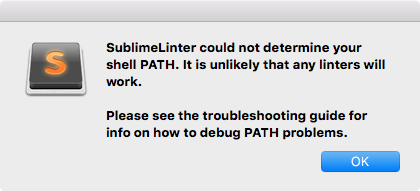
打開 View > Show console 看一下…
裡面有一行比較相關的訊息 SublimeLinter: shell timed out after 10 seconds:
reloading plugin SublimeLinter-cppcheck.linter SublimeLinter: cppcheck linter loaded reloading plugin SublimeLinter-html-tidy.linter Unable to fetch update url contents SublimeLinter: shell timed out after 10 seconds, executing ('/bin/bash', '-l', '-c', 'echo "__SUBL_PATH__${PATH}__SUBL_PATH__"') SublimeLinter: Could not parse shell PATH output: <empty> error: SublimeLinter could not determine your shell PATH. It is unlikely that any linters will work. Please see the troubleshooting guide for info on how to debug PATH problems. SublimeLinter: htmltidy linter loaded reloading plugin SublimeLinter-jshint.linter SublimeLinter: jshint linter loaded reloading plugin SublimeLinter-shellcheck.linter SublimeLinter: shellcheck linter loaded
嗯… 不是很確定發生了什麼事,但這問題並不是每次都會發生,
查了一下 SublimeLinter: Troubleshooting,說可以開啟 Debug Mode 試試,
但並沒有出現更多的除錯訊息:

上網看了一下,有人說可以直接設定 SublimeLinter 裡的 shell 的路徑,
也有人說可以延長 timeout 的時間~
我問題發生的時間通常是休眠復原之後,猜想可能是復原的時候系統很慢,
導致 SublimeLinter 沒辦法在 10 秒內取得 shell 的路徑,
於是修改了一下 Sublime Text > Preferences > Package Settings >
SublimeLinter > Settings – User,把 shell_timeout 從預設的 10 改成 120 秒:
{
"default": {
"shell_timeout": 120,
}
}
這樣修改完之後,上面的錯誤訊息就沒有再看到了,應該算是解決囉~
參考資料:stackoverflow: SublimeLinter could not determine shell PATH
(本頁面已被瀏覽過 211 次)