[Windows] 用 DDK 7.1 來編譯 Windows 程式
同樣是為了 Inside Windows Debugging 的讀書會,
上次安裝了 Windows SDK,不過發現原來還要安裝 DDK (Driver Development Kit),
才能編譯書上附的一些程式碼… 就順便記錄一下步驟吧~
1. 下載 DDK 7.1
到 Windows Driver Kit Version 7.1.0 這邊下載,
抓回來的是一個 GRMWDK_EN_7600_1.ISO,大約有六百多 MB~
2. 安裝 DDK
用 WinCDEmu 之類的軟體將 ISO 檔掛載起來,執行 KitSetup.exe~
這邊要特別注意不要用 SMB 的方式遠端掛載 ISO 檔,這樣安裝會失敗:
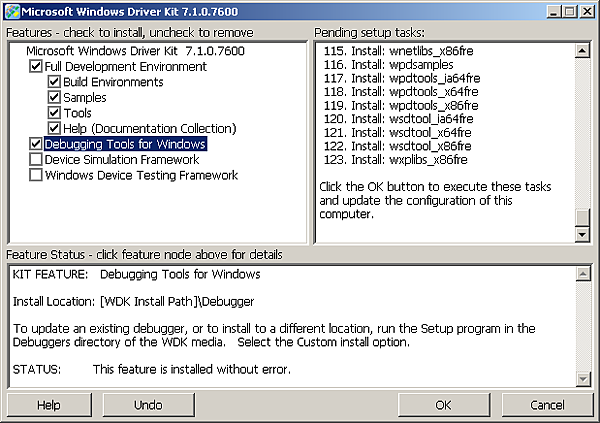
設定安裝路徑:

看一下 License agreement…
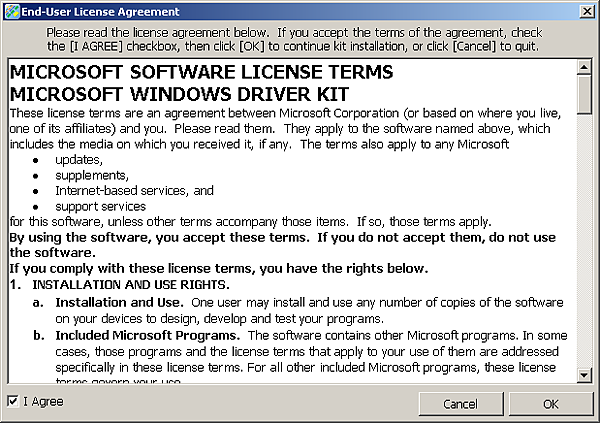
一下子就可以裝好了:
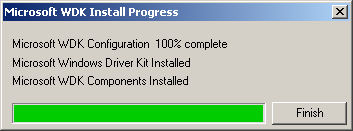
3. 初始化 DDK
到 DDK 的 bin 目錄下,執行 setenv.bat 做初始化設定:
C:WinDDK7600.16385.1bin>setenv.bat C:WinDDK7600.16385.1 Launching OACR monitor Starting dirs creation...Completed.
4. 使用 DDK 編譯程式
以 Inside Windows Debugging 的 sample code 為例,
進到程式的目錄裡後,執行 build 就能編譯那個程式:
C:BookCodechapter_02HelloWorld>build BUILD: Compile and Link for x86 BUILD: Computing Include file dependencies: BUILD: Start time: Tue Dec 15 00:16:07 2015 BUILD: Examining c:bookcodechapter_02helloworld directory for files to compile. BUILD: Saving c:winddk7600.16385.1build.dat... BUILD: Compiling and Linking c:bookcodechapter_02helloworld directory Configuring OACR for 'root:x86fre' - <OACR on> Dec 15 00:16:18 oacr.dll OACR version change (from build '0' to '30122') Compiling - main.cpp Linking Executable - .objbookcodechapter_02helloworldobjfre_win7_x86i386h elloworld.exe BUILD: Finish time: Tue Dec 15 00:16:20 2015 BUILD: Done 3 files compiled - 38 LPS 1 executable built
甚至可以執行 bcz 這個指令,一次將子目錄的所有程式都編譯好
(這個 bcz 指令是個用 doskey 作出來的巨集指令,相當於 build -cZMg)
C:BookCode>bcz BUILD: Compile and Link for x86 BUILD: Start time: Tue Dec 15 00:16:32 2015 BUILD: Examining c:bookcode directory tree for files to compile. BUILD: Compiling c:bookcodechapter_07breakondllload directory Configuring OACR for 'root:x86fre' - <OACR on> Compiling - chapter_07breakondllloadmain.cpp ...... Compiling - toolsdllhostmain.cpp Linking Executable - toolsdllhost.objbookcodetoolsdllhostobjfre_win7_x86 i386host.exe BUILD: Finish time: Tue Dec 15 00:16:53 2015 BUILD: Done 111 files compiled 6 libraries built 37 executables built
(本頁面已被瀏覽過 2,901 次)