[Linux] VirtualBox 出現 Kernel driver not installed 錯誤
今天想要開啟 CentOS 7 上面的 VirtualBox VM 時,
突然跳出了 Kernel driver not installed (rc=-1908) 的錯誤訊息:
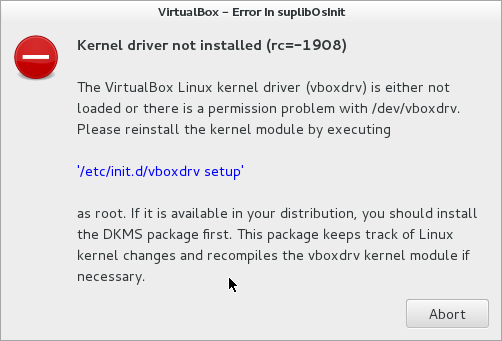
可能是 Linux kernel 有更新,導致 VirtualBox 的 kernel driver 必須重新編譯~
照著上面的說明修正了一下,VM 又可以跑囉~
1. 安裝 dkms 模組
DKMS (Dynamic Kernel Module Support) 這個模組是在 kernel 有改變時,
自動重新編譯相關連的 kernel module,
這樣就不用每次 kernel 一改變時,就又看到上面的錯誤訊息視窗了~
用 yum 裝一下吧:
sudo yum install dkms
2. 重新編譯 VirtualBox Kernel modules
上面步驟 1 應該是作好以後,以後有 kernel 更新時,
不用再重新編譯 VirtualBox kernel module,
不過現在這一次還是得自己做~
用 root 執行 /etc/init.d/vboxdrv setup:
root@localhost /etc/yum.repos.d # /etc/init.d/vboxdrv setup Stopping VirtualBox kernel modules [ OK ] Uninstalling old VirtualBox DKMS kernel modulesldconfig: Can't create temporary cache file /etc/ld.so.cache~: Permission denied ldconfig exited ungracefully Error! There are no instances of module: vboxhost 4.3.14 located in the DKMS tree. [ OK ] Trying to register the VirtualBox kernel modules using DKMSldconfig: Can't create temporary cache file /etc/ld.so.cache~: Permission denied ldconfig exited ungracefully [ OK ] Starting VirtualBox kernel modules [ OK ]
嗯… 出現了奇怪的 Permission denied 問題…
在網路上查了一下,是說先把 SELinux 關掉,再執行就可以了:
root@localhost /etc/yum.repos.d # setenforce 0 root@localhost /etc/yum.repos.d # /etc/init.d/vboxdrv setup Stopping VirtualBox kernel modules [ OK ] Uninstalling old VirtualBox DKMS kernel modulesError! There are no instances of module: vboxhost 4.3.14 located in the DKMS tree. [ OK ] Trying to register the VirtualBox kernel modules using DKMS[ OK ] Starting VirtualBox kernel modules [ OK ]
(本頁面已被瀏覽過 612 次)