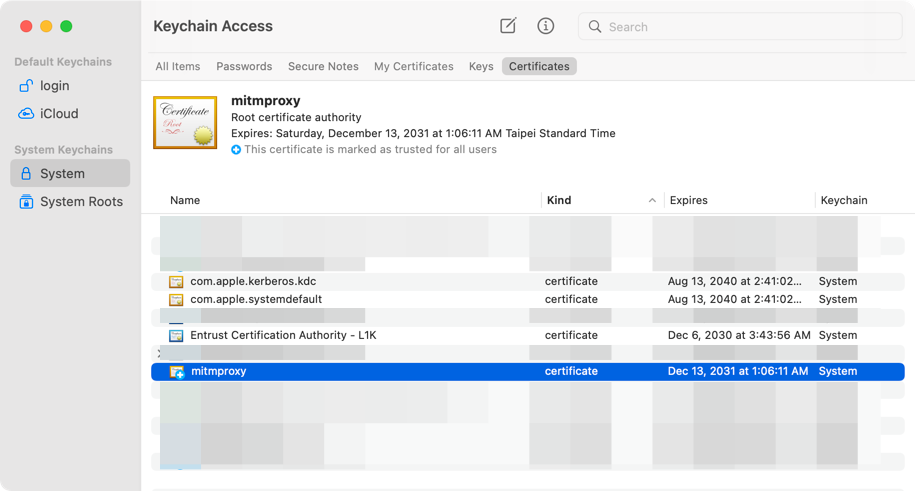
[Mac] 將 mitmproxy Root CA 憑證加入信任清單
之前有 使用 mitmproxy 監看 HTTPS 的連線內容,
不過那時候沒有信任 mitmproxy 自己產生的 CA 憑證,
所以 curl 都得加 -k 選項忽略 TLS 驗證才行~
不過每次都得加,有點麻煩,
所以就還是來把 mitmproxy 的 Root CA 加入信任清單吧~
在 Mac 上執行下面的指令:
sudo security add-trusted-cert -d -p ssl -p basic -k /Library/Keychains/System.keychain ~/.mitmproxy/mitmproxy-ca-cert.pem
sudo security add-trusted-cert -d -p ssl -p basic -k /Library/Keychains/System.keychain ~/.mitmproxy/mitmproxy-ca-cert.pem
sudo security add-trusted-cert -d -p ssl -p basic -k /Library/Keychains/System.keychain ~/.mitmproxy/mitmproxy-ca-cert.pem
加入成功之後,在 Keychain Access app > System > Certificates 裡面,
應該可以找到 mitmproxy 這張 Root CA 憑證:
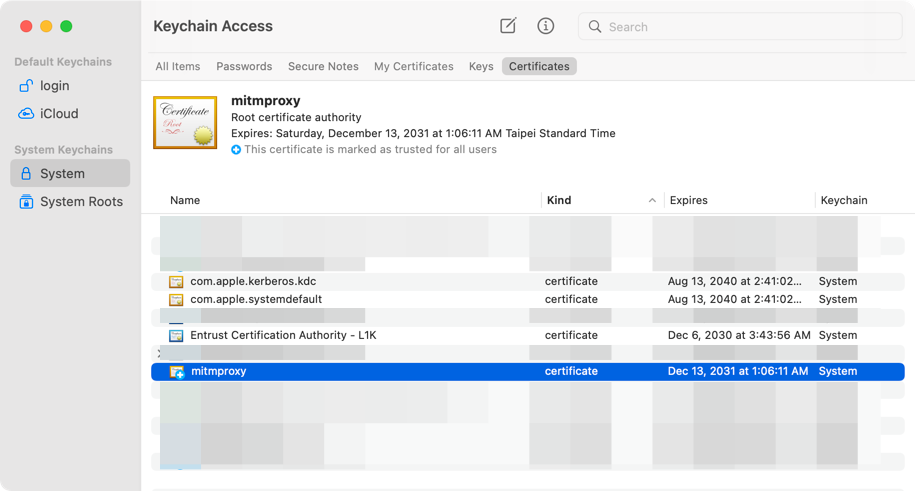
再來試試看 curl 指令,這次不用加上 -k 選項,也能正常連上 Google 了:
$ curl -Lv -x http://127.0.0.1:8080 https://www.google.com
* Trying 127.0.0.1:8080...
* Connected to 127.0.0.1 (127.0.0.1) port 8080 (#0)
* allocate connect buffer!
* Establish HTTP proxy tunnel to www.google.com:443
> CONNECT www.google.com:443 HTTP/1.1
> Host: www.google.com:443
> User-Agent: curl/7.79.1
> Proxy-Connection: Keep-Alive
>
< HTTP/1.1 200 Connection established
<
* Proxy replied 200 to CONNECT request
* CONNECT phase completed!
......
* Server certificate:
* subject: CN=www.google.com
* start date: Jun 15 01:14:06 2022 GMT
* expire date: Jun 17 01:14:06 2023 GMT
* subjectAltName: host "www.google.com" matched cert's "www.google.com"
* issuer: CN=mitmproxy; O=mitmproxy
* SSL certificate verify ok.
......
< HTTP/2 200
$ curl -Lv -x http://127.0.0.1:8080 https://www.google.com
* Trying 127.0.0.1:8080...
* Connected to 127.0.0.1 (127.0.0.1) port 8080 (#0)
* allocate connect buffer!
* Establish HTTP proxy tunnel to www.google.com:443
> CONNECT www.google.com:443 HTTP/1.1
> Host: www.google.com:443
> User-Agent: curl/7.79.1
> Proxy-Connection: Keep-Alive
>
< HTTP/1.1 200 Connection established
<
* Proxy replied 200 to CONNECT request
* CONNECT phase completed!
......
* Server certificate:
* subject: CN=www.google.com
* start date: Jun 15 01:14:06 2022 GMT
* expire date: Jun 17 01:14:06 2023 GMT
* subjectAltName: host "www.google.com" matched cert's "www.google.com"
* issuer: CN=mitmproxy; O=mitmproxy
* SSL certificate verify ok.
......
< HTTP/2 200
$ curl -Lv -x http://127.0.0.1:8080 https://www.google.com * Trying 127.0.0.1:8080... * Connected to 127.0.0.1 (127.0.0.1) port 8080 (#0) * allocate connect buffer! * Establish HTTP proxy tunnel to www.google.com:443 > CONNECT www.google.com:443 HTTP/1.1 > Host: www.google.com:443 > User-Agent: curl/7.79.1 > Proxy-Connection: Keep-Alive > < HTTP/1.1 200 Connection established < * Proxy replied 200 to CONNECT request * CONNECT phase completed! ...... * Server certificate: * subject: CN=www.google.com * start date: Jun 15 01:14:06 2022 GMT * expire date: Jun 17 01:14:06 2023 GMT * subjectAltName: host "www.google.com" matched cert's "www.google.com" * issuer: CN=mitmproxy; O=mitmproxy * SSL certificate verify ok. ...... < HTTP/2 200
這樣以後使用 mitmproxy + curl 就更加方便啦~
(本頁面已被瀏覽過 418 次)