[MySQL/MariaDB] 執行 SQL 指令時出現 Illegal mix of collations 錯誤
今天想要把一些程式從 MySQL 轉到 MariaDB,
結果在執行 SQL 指令來建立 stored procedure 時,
出現了 Illegal mix of collations 的錯誤:
ERROR 1267 (HY000) at line 41: Illegal mix of collations (utf8mb3_general_ci,IMPLICIT) and (utf8mb3_unicode_ci,IMPLICIT) for operation '='
研究了半天,找到了 MariaDB 裡的設定檔有這些值:
character_set_server=utf8 collation_server=utf8_unicode_ci init_connect='SET NAMES utf8'
再爬文了一下,MariaDB 預設的 utf8 代表的是 utf8mb3 (一個 UTF-8 字元以 3 bytes 表示),
但後來都建議使用 utf8mb4 了 (一個 UTF-8 字元以 4 bytes 表示)~
用 SHOW TABLE STATUS WHERE Name = 'Statistics' 裡找到了資料表的 Collation 設定,
看起來是 utf8mb3_general_ci,這應該是 utf8mb3 的預設 collation,
爬文是說這個的字串比較速度快,但在某些字元是 utf8mb3_unicode_ci 的結果比較正確:
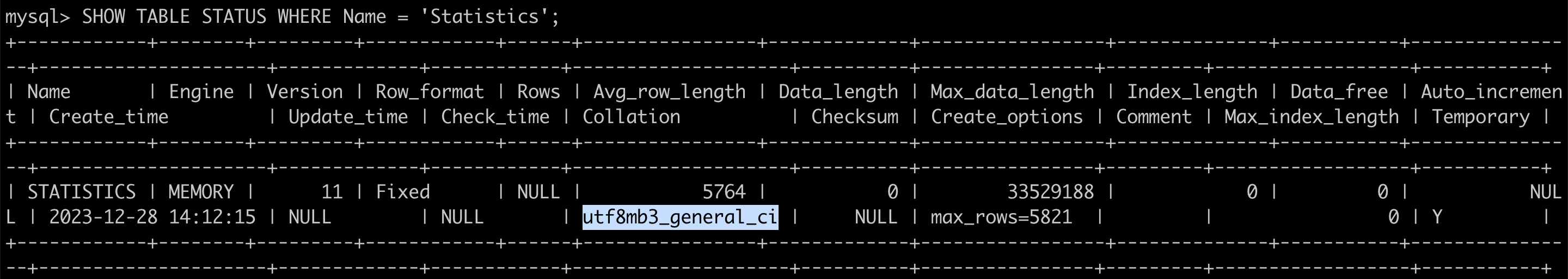
對比錯誤訊息裡的 Illegal mix of collations
(utf8mb3_general_ci,IMPLICIT) and (utf8mb3_unicode_ci,IMPLICIT) for operation ‘=’
推測訊息裡的 utf8mb3_general_ci 應該是資料表的 Collation,
而訊息裡的 utf8mb3_unicode_ci 應該是 MariaDB config 的 utf8_unicode_ci。
因此這問題可能就是資料表建立時使用了 utf8mb3_general_ci,
但在使用 SQL 指令建立 stored procedure 時用了 MariaDB config 的 utf8_unicode_ci,
因此這兩個不同的 collation 就無法比較…
最後的解法就是將 MariaDB 的 config 改成 utf8mb4_unicode_ci:
character-set-server=utf8mb4 collation-server=utf8mb4_unicode_ci
在所有的地方都使用一致的 collation,就沒有問題囉~
參考資料:MySQL错误Illegal mix of collations (utf8_unicode_ci,IMPLICIT) and (utf8_general_ci,IMPLICIT)解决方法