[Azure] 在 Mac 上安裝 Azure CLI
最近因為專案的關係,開始來碰 Azure Cloud,
就先來安裝一下 Azure CLI 吧~
在 Mac 上安裝很簡單,用 Homebrew 就行了:
brew install azure-cli
裝好之後,就可以使用 az 這個指令:
$ az
/\
/ \ _____ _ _ ___ _
/ /\ \ |_ / | | | \'__/ _\
/ ____ \ / /| |_| | | | __/
/_/ \_\/___|\__,_|_| \___|
Welcome to the cool new Azure CLI!
Use `az --version` to display the current version.
Here are the base commands:
account : Manage Azure subscription information.
acr : Manage private registries with Azure Container Registries.
ad : Manage Azure Active Directory Graph entities needed for Role Based Access
Control.
advisor : Manage Azure Advisor.
afd : Manage Azure Front Door.
aks : Manage Azure Kubernetes Services.
ams : Manage Azure Media Services resources.
apim : Manage Azure API Management services.
appconfig : Manage App Configurations.
appservice : Manage App Service plans.
aro : Manage Azure Red Hat OpenShift clusters.
backup : Manage Azure Backups.
batch : Manage Azure Batch.
bicep : Bicep CLI command group.
billing : Manage Azure Billing.
bot : Manage Microsoft Azure Bot Service.
cache : Commands to manage CLI objects cached using the `--defer` argument.
capacity : Manage capacity.
cdn : Manage Azure Content Delivery Networks (CDNs).
cloud : Manage registered Azure clouds.
cognitiveservices : Manage Azure Cognitive Services accounts.
config : Manage Azure CLI configuration.
configure : Manage Azure CLI configuration. This command is interactive.
consumption : Manage consumption of Azure resources.
container : Manage Azure Container Instances.
cosmosdb : Manage Azure Cosmos DB database accounts.
databoxedge : Support data box edge device and management.
deployment : Manage Azure Resource Manager template deployment at subscription scope.
deployment-scripts : Manage deployment scripts at subscription or resource group scope.
deploymentmanager : Create and manage rollouts for your service.
disk : Manage Azure Managed Disks.
disk-access : Manage disk access resources.
disk-encryption-set : Disk Encryption Set resource.
dla : Manage Data Lake Analytics accounts, jobs, and catalogs.
dls : Manage Data Lake Store accounts and filesystems.
dms : Manage Azure Data Migration Service (DMS) instances.
eventgrid : Manage Azure Event Grid topics, domains, domain topics, system topics
partner topics, event subscriptions, system topic event subscriptions and
partner topic event subscriptions.
eventhubs : Manage Azure Event Hubs namespaces, eventhubs, consumergroups and geo
recovery configurations - Alias.
extension : Manage and update CLI extensions.
feature : Manage resource provider features.
feedback : Send feedback to the Azure CLI Team.
find : I'm an AI robot, my advice is based on our Azure documentation as well as
the usage patterns of Azure CLI and Azure ARM users. Using me improves
Azure products and documentation.
functionapp : Manage function apps. To install the Azure Functions Core tools see
https://github.com/Azure/azure-functions-core-tools.
group : Manage resource groups and template deployments.
hdinsight : Manage HDInsight resources.
identity : Managed Service Identities.
image : Manage custom virtual machine images.
interactive : Start interactive mode. Installs the Interactive extension if not
installed already.
iot : Manage Internet of Things (IoT) assets.
keyvault : Manage KeyVault keys, secrets, and certificates.
kusto : Manage Azure Kusto resources.
lab : Manage Azure DevTest Labs.
local-context : Manage Local Context.
lock : Manage Azure locks.
logicapp : Manage logic apps.
login : Log in to Azure.
logout : Log out to remove access to Azure subscriptions.
managed-cassandra : Azure Managed Cassandra.
managedapp : Manage template solutions provided and maintained by Independent Software
Vendors (ISVs).
managedservices : Manage the registration assignments and definitions in Azure.
maps : Manage Azure Maps.
mariadb : Manage Azure Database for MariaDB servers.
monitor : Manage the Azure Monitor Service.
mysql : Manage Azure Database for MySQL servers.
netappfiles : Manage Azure NetApp Files (ANF) Resources.
network : Manage Azure Network resources.
policy : Manage resource policies.
postgres : Manage Azure Database for PostgreSQL servers.
ppg : Manage Proximity Placement Groups.
provider : Manage resource providers.
redis : Manage dedicated Redis caches for your Azure applications.
relay : Manage Azure Relay Service namespaces, WCF relays, hybrid connections, and
rules.
reservations : Manage Azure Reservations.
resource : Manage Azure resources.
rest : Invoke a custom request.
role : Manage user roles for access control with Azure Active Directory and
service principals.
search : Manage Azure Search services, admin keys and query keys.
security : Manage your security posture with Azure Security Center.
servicebus : Manage Azure Service Bus namespaces, queues, topics, subscriptions, rules
and geo-disaster recovery configuration alias.
sf : Manage and administer Azure Service Fabric clusters.
sig : Manage shared image gallery.
signalr : Manage Azure SignalR Service.
snapshot : Manage point-in-time copies of managed disks, native blobs, or other
snapshots.
sql : Manage Azure SQL Databases and Data Warehouses.
sshkey : Manage ssh public key with vm.
staticwebapp : Manage static apps.
storage : Manage Azure Cloud Storage resources.
synapse : Manage and operate Synapse Workspace, Spark Pool, SQL Pool.
tag : Tag Management on a resource.
term : Manage marketplace agreement with marketplaceordering.
ts : Manage template specs at subscription or resource group scope.
upgrade : Upgrade Azure CLI and extensions.
version : Show the versions of Azure CLI modules and extensions in JSON format by
default or format configured by --output.
vm : Manage Linux or Windows virtual machines.
vmss : Manage groupings of virtual machines in an Azure Virtual Machine Scale Set
(VMSS).
webapp : Manage web apps.
在使用指令之前,得先執行 az login 登入 Azure 帳號,
選擇正確的帳號就行了:
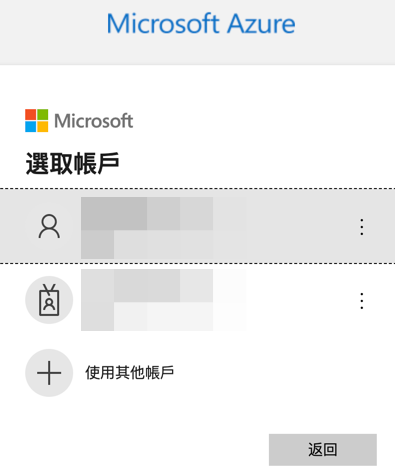
登入之後,看到的訊息跟執行 az account list 差不多,
會將這帳號相關的 Azure subscription (訂閱) 都列出來:
$ az login
The default web browser has been opened at https://login.microsoftonline.com/organizations/oauth2/v2.0/authorize. Please continue the login in the web browser. If no web browser is available or if the web browser fails to open, use device code flow with `az login --use-device-code`.
[
{
"cloudName": "AzureCloud",
"homeTenantId": "xxx",
"id": "yyy",
"isDefault": true,
"managedByTenants": [],
"name": "myprod",
"state": "Enabled",
"tenantId": "xxx",
"user": {
"name": "testuser@test.com",
"type": "user"
}
}
]
接著要再執行其他的 Azure 操作都可以囉,
像是跑 az group list 來看目前有的資源群組 (Resource groups):
$ az group list
[
{
"id": "/subscriptions/xxx/resourceGroups/DefaultResourceGroup-EUS2",
"location": "eastus2",
"managedBy": null,
"name": "DefaultResourceGroup-EUS2",
"properties": {
"provisioningState": "Succeeded"
},
"tags": null,
"type": "Microsoft.Resources/resourceGroups"
}
]
(本頁面已被瀏覽過 409 次)